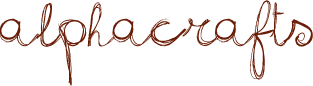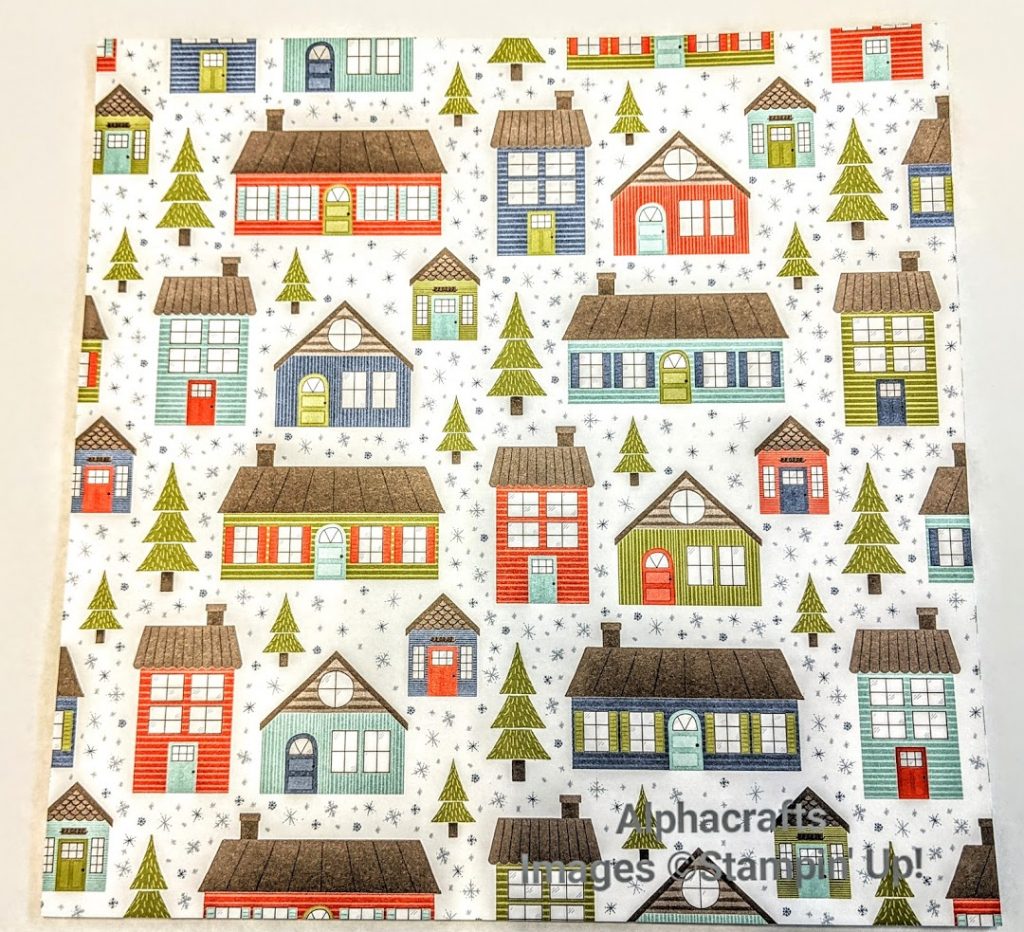
Our card inspiration features the Trimming The Town DSP, a new set of papers from Stampin’ Up! that are also found in the 2020 Christmas catalogue.
First, what’s a DSP? That’s Designer Series Paper. They are double-sided printed papers usually in 12 x 12 inches but are also available in 6 x 6 inches.
Coordination is key for an enjoyable paper craft experience and our ink pads, ribbons and embellishments coordinate with our DSP too.
Our gorgeous card today uses the houses and trees found in the Trimming The Town DSP. I also love how simple and easy it is to make.
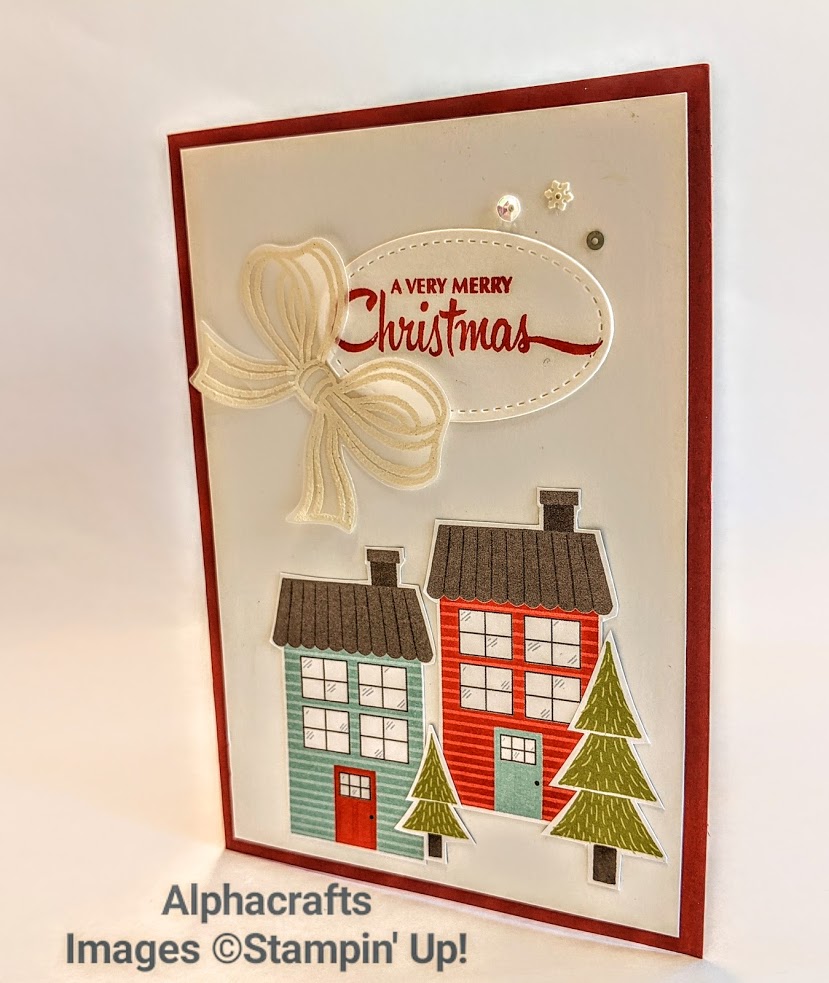
Here’s how:
- First, trim the houses and trees. I used my scissors for this. Remember to leave a little white space around the image when fussy cutting (looks better this way). Then, stick the houses to your card.
- Next, heat emboss the bow on vellum using white embossing powder and then use your Bow Punch to cut it.
- Stamp a greeting and then finish it with embellishments (sequins or gems).

Another fun way to use up your DSP is by making treat boxes for food items.
Watch the video below for the tutorial. You will also need a square piece of DSP for this. Suggested size is 6 x 6 inches which is what I used below.
Here’s a checklist to help you:
- Trimming The Town DSP
- Real Red Classic Stampin’ Pad
- White Emboss Powder
- Gift Wrapped Bundle
- Snowflake Sequins
- Basic White A4 Card Stock
- Cherry Cobbler Card Stock
- Heat Tool
- Versamark
- Vellum
- Take Your Pick Tool
- Paper Trimmer
- Stampin’ Seal+
- Rainbow Glimmer Paper
I hope you enjoyed this card inspiration and that you’ll also give it a go. Check out the online store for current Designer Series Paper (DSP) as well as tools to help you in papercrafting.
Would you like to learn how to make cards using DSP? Let me know so we can organise a class for you. Bring along your friends too so you can share the experience.
Are you also looking for other fun papercrafts projects? Check out my events page and book in. There’s always something new to learn.